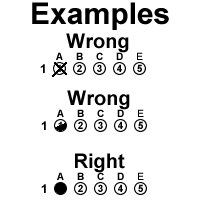How to request OMR scanner service
An instructor needs to download, print and complete the OMR Service Request Form.
Once the survey has been administered, the instructor must take
• the OMR Processing Request Form (pdf) along with
• the survey forms containing the responses (oriented in the same direction)
• in a manila envelope
to the CIS Help Desk located at Kuykendall 103. Exams can be received during our hours of operation. To ensure the security of the scanned OMR sheets and reports, please bring photo ID (preferably UH ID) with you when picking up or dropping off forms.
How to accurately fill in the standard exam form
Respondents are required to accurately fill in the bubbles on the forms in order to ensure that the OMR scanner will recognize their responses. The form MUST be completed using only a #2 Pencil; because of the form types used, pens and markers will not scan accurately and should not be used. The bubbles must be completely filled in. Here are some examples of incorrect and correct ways to fill-in the bubbles.
Any bubble that has been erased, should be erased well, leaving zero to minimal trace of the erased bubble.
Disclaimers
The Scanner Service does not attempt to discriminate accidental or purposeful “multiple marks” or “no response” items on respondent forms. These will be identified in the data file (excel format) returned to instructors as “MULT” for multiple marks and “BLANK” for no response items. It is the instructor’s responsibility and it is strongly encouraged that instructors search their returned data file for these fields. Multiple Marks are normally an indication of incomplete erasure of a previous answer, which the OMR scanner could not discriminate.